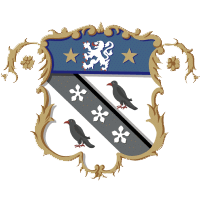Keeping Children Safe Online

Introduction
In today's digital world, children are exposed to the internet from an early age. While technology offers many benefits, it also comes with risks, such as cyberbullying, exposure to inappropriate content, and online predators. Ensuring children’s online safety is crucial. This page provides links to reputable organizations offering expert guidance on online safety, as well as resources for setting up parental controls on various devices. By using these tools and staying informed, parents can help create a safer online experience for their children.
1. Online Safety Tips for Parents
Here are some key steps parents can take to keep their children safe online:
Encourage Open Conversations
Set Age-Appropriate Boundaries
Teach Critical Thinking
Social Media & Online Privacy
Recognise Signs of Cyberbullying
More guidance: NSPCC Online Safety
2. Trusted Resources for ParentsThe following organizations offer expert advice and tools to help parents keep children safe online:
3. Parental Control Tools & Apps
These tools help parents monitor and manage their child’s online activity:
For additional control over in-app purchases and gaming:
4. Protecting Your Child’s Privacy & Data
Children’s personal data is often collected and used by websites, apps, and advertisers. Parents should take steps to protect their child’s digital privacy:
Adjust Privacy Settings
Use Strong Passwords & Two-Factor Authentication
Be Aware of Online Tracking & Data Collection
More information: ICO Children's Code
5. Reporting Harmful Content & Online Abuse
If your child encounters harmful or inappropriate content, there are organizations that can help:
Encourage children to speak up if they experience or witness online bullying, harassment, or abuse.
6. Digital Wellbeing & Screen Time Balance
Excessive screen time can negatively impact children’s mental health and sleep patterns. Encourage a healthy balance between online and offline activities.
Set Boundaries for Screen Time
Promote Offline Activities
More guidance: BBC Own It – Digital Wellbeing
7. Understanding and Preventing Online Radicalisation
The internet can be used by individuals and groups to spread extremist views and influence young people. While this is a relatively rare risk compared to others like cyberbullying, it’s important for parents to be aware and informed.
What Is Online Radicalisation?
Radicalisation is the process by which a person comes to support terrorism or extremist ideologies. This can happen gradually and often through online platforms including:
Signs to Watch For
How Parents Can Help
Where to Get Help
Final Thoughts
The internet is a valuable tool, but it also comes with risks. By staying informed, using parental controls, and having open conversations with your child, you can help them navigate the digital world safely and responsibly.